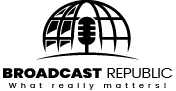As you know, we can’t neglect the use of technology for smart work rather than hard work. But don’t you think it is costing us our lives? Definitely, when you have to do tasks more efficiently, you have to cover all the dimensions including timeliness, proximity, keeping an eye on trends, looking for digital businesses, etc. As a result you’ll work on mobile phones, computer systems, and screens that can surely damage your eyes making them visually weak even leading to blindness. So, it’s very important to protect your eyes from computer screen.
We have to work on screens for more than 10 hours a day and checking our mobile phones costs 5 hours or more a day. Sadly, a human was not intended to do so, but it’s a pressing priority these days. But these screens of computers, laptops, mobile phones, and tablets can harm our visual capabilities.
What is COMPUTER VISION SYNDROME?
Long-term use of a computer or mobile screens can cause serious visual disabilities leading to a disease named “Computer Vision Syndrome (CVS)”. Other names are “Visual Fatigue (VF)” and “Digital Eye Strain (DES)”. According to scientific reports on the Prevalence of computer vision syndrome, the percentage of CVS in Pakistan was the highest in Pakistan ranging from 96% to 98% as compared to Japan having the lowest degree.
10 Ways to protect your eyes from computer screen
No matter how much you have to work on screens, health must also be a priority. And there are some ways or methodologies you can adapt to reduce visual stress by protecting your eyes from long-term exposure to computer or mobile screens:
Let’s learn how to protect eyes from computer screen:
1. Use screen protectors
Screen protectors are designed to protect your eyes from harmful radiations of the screen that you are using. It can be a safe, easy, and reliable way to shield your eyes from screen lights and not lose your visual attention. Screen protectors will function in two ways:
Firstly, they will protect your device screen against any harm.
Secondly, they will shield your eyes too against dangerous radiation.
2. Give your eyes a “BREAK”
Do not let your eyes continuously be exposed to the screen. Take more breaks when you are working. Whenever you feel a little exhausted , backache, and visual stress just make sure to take your eyes away from the screen and see something soothing like nature, or do some rest.
3. Use Blue light filters
Blue light filters help reduce the intensity of light that your eyes are exposed to.
In many computers, laptops, tablets, and mobile phones “Night Mode” or “Dark Mode” settings are available that can also work as a blue light filter and helps your eyes feel more comfortable while working.
4. 20-20-20 Rule
Continuous exposure to the screen can cause a visual imbalance and you might lose focus or attention in what you are doing. So, the 20/20/20 rule of blinking says:
To look at your screen for 20 minutes
Watch something for 20 seconds, placed 20 feet away from you
This will help you regain your focus and collect your thoughts again without feeling stressed.
5. Use screen Glasses
Another simple way to make your eyes feel protected is by using anti-radiation glasses containing specialized blue-light coatings. So, use glasses to protect your eyes from computer screen. Because these glasses will reduce exposure stress to your eyes so that you can work more efficiently along with a cool look also.
6. Replace Computer Monitor
Replace your outdated computer monitor with an LED (light-emitting diode) screen that has a non-reflective surface if you have the means to do so. Because an outdated CRT monitor’s display flickering can lead to significant digital eye strain.
When purchasing a new screen, choose the one with the greatest resolution and a “dot pitch” of.28mm or less.
A display with a screen size of at least 47 centimeters should be purchased as well.
7. Assure Enough Lighting
While using the screen, make sure that the intensity and brightness of lights in your environment are more than that of your screen. It surely will create a balance in the lights you are directly exposed to.
If you are working in an office or at home, make sure to sit in a well-lit area. It will provide a soothing effect on your mind.
Position your screen in such a way that the surrounding must not be at the back of you creating a glare at your screen from the background.
8. Position your Setup
While working on the desk or other setup, the positioning really matters. Take some steps:
- Keep your screen at a comfortable distance from your eyes, usually 20 to 24 inches.
- Your screen’s top should be at or just below eye level so that you are seeing it with a slight downward gaze.
- Use a chair and workstation that are ergonomic to encourage proper posture and provide space for your arms to rest comfortably while typing.
9. Drink WATER
Drinking water is as necessary even if you are not working online on screens or giving time to mobile screens. Drinking a lot of water keeps you hydrated and reduces stress by lowering the symptoms of visual weakness along with you being unnerved.
10. Routine Eye Examination
If you feel any kind of headache, or pain in your shoulders, back, neck, and arms. Do consult your doctor because regular eye examinations can make you less likely to fall prey to computer vision syndrome.
CONCLUSION:
In conclusion, safeguarding your eyes from the potentially harmful effects of prolonged computer screen exposure is essential in maintaining your overall eye health and well-being. By implementing the ten strategies outlined above, you can minimize eye strain, reduce the risk of digital eye fatigue, and preserve your vision for years to come.
Remember to take regular breaks to rest your eyes, adjust your workstation ergonomics to promote proper posture and reduce glare, and ensure adequate lighting to minimize strain. Additionally, practicing the 20-20-20 rule, staying hydrated, and blinking frequently can help alleviate dryness and discomfort.
Investing in blue light filtering glasses, adjusting your screen settings, and maintaining a healthy lifestyle with a balanced diet and regular exercise can further support your eye health. Lastly, scheduling regular comprehensive eye exams with an optometrist can help detect any underlying issues early on and provide appropriate treatment and recommendations.
By incorporating these preventative measures into your daily routine, you can protect your eyes from the negative effects of excessive screen time and promote long-term eye health and comfort. So prioritize your visual well-being and make conscious efforts to care for your eyes in the digital age. Your eyes will thank you for it.