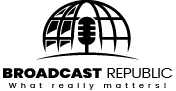Preparing a presentation can be a time-consuming task, requiring careful planning, content creation, and design. However, with the advent of artificial intelligence (AI), you can now streamline the process and prepare your presentation in 5 minutes. In this blog post, we will explore a range of AI presentation tools that leverage machine learning and natural language processing to assist you in generating content, designing visually appealing slides, and enhancing your speech.
How to Prepare your Presentation in 5 Minutes:
Get ready to discover how AI can revolutionize your presentation preparation and help you deliver dynamic presentations effortlessly. Here is the guide to prepare your presentation in 5 minutes.
1. Content Generation:
AI-powered tools such as ClearSlide and Swipe can generate presentation content by analyzing your topic, keywords, or specific instructions. These tools use natural language processing algorithms to provide relevant and coherent content suggestions, allowing you to quickly outline your presentation and focus on fine-tuning the details.
Gone are the days of staring at a blank screen, wondering where to begin. With AI, you can quickly build a comprehensive outline, allowing you to focus on refining the details and adding your personal touch.
Here’s how these tools help you:
- Topic Analysis: Simply provide your chosen topic, and the AI engine swings into action. It delves into relevant online resources, analyzes search trends, and identifies key concepts and subtopics.
- Keyword Magic: Seed the system with a few keywords related to your presentation, and watch as AI generates a network of interconnected ideas. This helps you explore different angles and ensures your content comprehensively covers the chosen subject matter.
- Instructional Inspiration: Stuck for a specific content point? No problem! Provide the AI with a prompt or question, and it will use its vast knowledge base to suggest relevant data, statistics, or even compelling anecdotes to illustrate your points.
2. Slide Design:
Designing visually appealing slides is crucial for capturing your audience’s attention. AI presentation tools like Canva and Slidebean offer pre-designed templates and layouts that are optimized for various presentation styles. These tools leverage AI algorithms to suggest appropriate color schemes, font combinations, and slide transitions, making it easy for you to create professional-looking slides in a matter of minutes.
- A Library of Pre-Designed Templates at Your Fingertips: AI tools offer a treasure trove of pre-designed templates optimized for various presentation styles, from professional business presentations to educational lectures or even creative marketing pitches. These templates are not just visually appealing; they’re also strategically designed to ensure clear information hierarchy and audience engagement.
- AI-Curated Color Palettes: Color selection plays a crucial role in setting the tone and mood of your presentation. AI presentation tools use advanced algorithms to analyze your chosen topic and recommend color schemes that complement each other and resonate with your message.
- Font Pairings that Pop: The right font combination can elevate the readability and professionalism of your slides. AI tools take the guesswork out of font selection by suggesting complementary font pairings that ensure both style and legibility.
- Seamless Slide Transitions that Flow: Transitions between slides can either enhance the flow of your presentation or create a jarring experience for your audience. AI tools analyze your content and suggest appropriate slide transitions that subtly guide your audience from one point to the next.
3. Speech Enhancement:
Delivering a confident and engaging presentation involves mastering your speaking skills. AI-powered tools such as Orai analyze your speech patterns, word choice, and delivery style, providing real-time feedback and suggestions for improvement. These tools help you refine your presentation delivery, ensuring that your message resonates with your audience effectively.
Here’s how AI acts as your virtual presentation coach:
- Real-Time Speech Analysis: Orai acts like a fly on the wall during your practice session, analyzing your speech patterns in real-time. This includes factors like pacing, filler words (“um,” “like”), and vocal variety (volume, pitch).
- Actionable Feedback and Insights: Once the analysis is complete, Orai doesn’t just throw data at you. It provides actionable feedback and suggestions for improvement. For example, if you tend to rush through your slides, Orai might suggest incorporating brief pauses for emphasis or recommending breathing exercises to improve pacing.
- Word Choice Optimization: The right words can make all the difference. Orai analyzes your word choice and suggests ways to simplify complex jargon or replace overused phrases with more impactful language. This ensures your message resonates clearly and effectively with your audience.
- Body Language Analysis (Optional Feature): Some AI tools, like Orai Pro, even offer optional features that analyze your body language through your webcam. This can provide valuable insights into your posture, eye contact, and overall stage presence, helping you project confidence and connect with your audience on a deeper level.
Also Read: 6 Best Ways to Use ChatGPT for Studies (Without Cheating)
4. Image and Media Selection:
Adding visual elements to your presentation is crucial for conveying information and engaging your audience. AI presentation tools like Unsplash and Pixabay leverage computer vision algorithms to suggest relevant and high-quality images. Additionally, tools like Visme and Powtoon offer libraries of animations and videos that can be seamlessly integrated into your slides. This will make your presentation more dynamic and captivating.
- AI-Powered Image Suggestion: Tools like Unsplash and Pixabay use computer vision algorithms to understand the context of your presentation. Simply provide keywords or a brief description of the image you need, and AI will curate a library of high-quality, royalty-free images that perfectly complement your content.
- Visual Matchmaking with Your Brand: Some AI presentation tools can even integrate with your brand guidelines. This ensures that the suggested images adhere to your brand’s color palette and overall aesthetic, creating a cohesive and professional look throughout your presentation.
- Animation and Video Integration Made Easy: Adding animations and videos to your slides can significantly boost audience engagement. Platforms like Visme and Powtoon offer vast libraries of professionally designed animations and short video clips that you can seamlessly integrate into your slides.
5. Presentation Automation:
Automating certain aspects of your presentation can save you time and effort. AI presentation tools like SlideMagic and Ludus offer features that automate the creation and formatting of slides based on your content. These tools can dynamically adjust slide layouts, fonts, and sizes, allowing you to focus on refining your message rather than spending time on manual formatting.
Here’s how AI streamlines the process:
- Dynamic Slide Layouts: AI can automatically create a visually balanced and easy-to-follow layout for each slide.
- Font Formatting for Readability: AI presentation tools can analyze your content and suggest optimal font combinations.
- Effortless Slide Transitions: AI can analyze the flow of your presentation and recommend seamless slide transitions. This guide your audience from one point to the next without jarring interruptions.
Conclusion:
Gone are the days of spending hours preparing presentations from scratch. With the advent of AI presentation tools, you can now prepare your presentation in five minutes. Whether it’s generating content, designing visually appealing slides, enhancing your speech delivery, selecting impactful visuals, or automating slide creation, AI tools provide a wide range of capabilities to streamline your presentation preparation process. Embrace the power of AI, save time, and deliver presentations that leave a lasting impact on your audience.