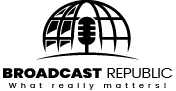When it comes to mobile network service providers in the United Arab Emirates, DU stands as one of the dominant players alongside Etisalat. With a strong presence in free zones and a reputation for innovation, DU has garnered the attention of customers seeking reliable connectivity. Whether you’re a traveler or a resident, activating your DU SIM card is essential to enjoy their services. Let’s delve into the process and get you connected.
DU, also known as Emirates Integrated Telecommunications Company, shares a competitive landscape with Etisalat and together they cater to the country’s telecommunication needs. DU has gained recognition for its subsidiary named Edara, or Telco Operations, and made headlines with the introduction of 5G network coverage in June 2019. With such advancements, it’s no wonder people are keen to learn how to activate a DU SIM card and experience seamless connectivity.
- Activating DU SIM Card as a Traveler: DU offers a special program for travelers, providing free prepaid SIM cards at immigration counters. These SIM cards come with a limited number of minutes and mobile data, which can be easily recharged. To activate your DU SIM card as a traveler, follow these steps:
- Insert the SIM card into your phone and power it on.
- Bypass the PIN (0000) and dial *122#.
- You’ll be prompted to enter your passport number, date of arrival, and the country you arrived from.
- If your eligibility and details are verified, you’ll receive a notification indicating that your request is being processed.
- Once approved, an SMS notification will be sent to you, containing your assigned SIM card phone number.
- Dial 135 to select your preferred language for mobile network services.
- Activating DU SIM Card for Residents: For residents in the UAE, activating a DU SIM card involves linking a valid ID to the card. Whether you’ve purchased a prepaid SIM card, changed your documents, or noticed your postpaid SIM card has stopped working, you need to update your personal information. Here’s how to renew or activate your DU SIM card as a resident:
- Visit DU’s Account Renewal page and sign in.
- Enter your phone number, complete the reCAPTCHA, and click on “Renew Registration.”
- You’ll receive a 4-digit PIN via SMS. Enter the PIN to proceed.
- On the “Upload your new Emirates ID” page, upload pictures of the front and back of your ID.
- Provide your Emirati ID number and expiration date.
- Agree to the terms of service before clicking on “Confirm.”
- The activation process may take up to 48 hours. Make note of the reference number displayed.
- Optionally, you can check the progress by visiting the “Check your ID Renewal Status” page or by sending an SMS with the word “STATUS” to 6664.
- Contacting DU Customer Support: If you require assistance or have further inquiries, DU Customer Care is readily available. Here are three ways to reach out to them:
- Call: Dial 800 155 or 155 if you’re in the UAE. To be connected to an available representative, dial *177#. If you’re overseas, dial +971 5 55678155.
- Chat: Engage in a text-based conversation with DU representatives through Messenger or WhatsApp at +971582428268.
- Social Media: Connect with DU on Instagram and Facebook (@du) or Twitter (@dutweets).
Activating your DU SIM card is the key to experiencing uninterrupted connectivity in the UAE. By following the steps provided and reaching out to DU’s customer support when needed, you’ll be on your way to enjoying their reliable network services. Stay connected and make the most of your DU SIM card in the vibrant United Arab Emirates.