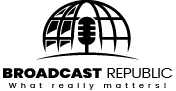In today’s digital age, it’s easy to forget our own mobile numbers, especially if we recently switched providers or have multiple SIM cards. However, there’s no need to worry! In this blog post, we will provide step-by-step instructions on how to check your mobile number for various network operators in Pakistan, including Zong, Ufone, Jazz, Telenor, and more. Let’s dive in!
How to Check Zong Mobile Number:
To find your Zong mobile number, you can use either of the following methods:
Method 1:
Via SMS Compose a new text message and send this empty message to 667. In a few moments, you will receive an SMS containing your Zong mobile number.
Method 2:
Another method to check your Zong mobile number is by dialing *8# on your Zong SIM and pressing the call button. Zong will then send you a message containing your Zong number.
Method 3:
Call Zong Helpline Dial 310 from your Zong SIM card and follow the instructions to reach the helpline. Once connected, ask the representative for assistance in retrieving your mobile number.
How to Check Ufone Mobile Number:
For Ufone users, you can check your mobile number by following these steps:
Method 1:
Dial 7803# and press the call button. Your Ufone number will be displayed on the screen.
Method 2:
Install the My Ufone app on your smartphone. After logging in with your Ufone number, you will be able to view your mobile number in the app.
Method 3:
Via SMS Open the messaging app on your Ufone SIM card and create a new message. Type “MYNO” (without quotes) in the message body and send it to 120. Shortly after, you will receive an SMS containing your Ufone mobile number.
How to Check Jazz Mobile Number:
If you are a Jazz user, here’s how you can check your mobile number:
Method 1:
Dial *99# and press the call button. A pop-up message will appear on your screen, displaying your Jazz mobile number.
Method 2:
Download and install the Jazz World app on your smartphone. Upon logging in with your Jazz number, you can find your mobile number in the app.
How to Check Telenor Mobile Number:
Telenor users can find their mobile numbers by following these steps:
Method 1:
Via USSD Code Open your phone’s dialer and dial *8888#. Shortly after, a pop-up will appear on your screen, showing your Telenor mobile number.
Method 2:
Install the My Telenor app on your smartphone, log in with your Telenor number, and your mobile number will be displayed in the app.
Note:
Other Network Operators: While we covered the major network operators, it’s worth mentioning that the methods mentioned above may not apply to all network providers in Pakistan. However, most providers offer helpline services, which you can call to obtain your mobile number.
Conclusion:
Forgetting your mobile number is a common occurrence, but it doesn’t have to be a cause for concern. By following the methods outlined in this blog post, you can easily retrieve your mobile number for various network operators in Pakistan, such as Zong, Ufone, Jazz, and Telenor. Remember to keep your number stored in a safe place for future reference.